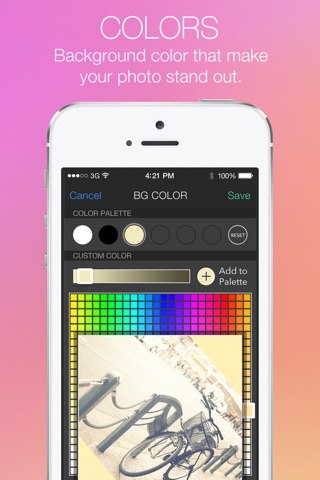Crop Photo Square FREE - Photo Editor for Pinch Zoom Adjust Resize and Crop Your Pic.ture Into Square or Rectangle Size for Insta.gram IG app for iPhone and iPad
CropPhotoSquare™ is the easiest and quickest way to post full size photo to square size without cropping in just a few minute. Adjust photo position, resize, rotate and fill background with colors.
CropPhotoSquare™ is your new essential photo editor app and a must have for every iPhotographers, iPhone users, and for all Instagramers.
CROP VIDEO
- Would you like to crop your video like photo as well? You can do it by upgrade to Crop Video Square version.
KEY FEATURES
- Import photo from camera roll, album.
- SUPPORT SLO-MO VIDEO
- Drag your photo to select position.
- Pinch to scale photo.
- Crop video!
- Rotate photo!
- Fill up background color
- Reset button. Back to original.
- Save to camera roll.
- Share out to Instagram and other social network.
- iPhone 4, 4S, 5, 5C and 5S compatibility.
- Fully support the latest iOS 7.
HOW TO USE
- Import your video from camera roll or take a new one.
- Drag to adjust your photo position.
- Pinch your fingers to scale, zoom in or zoom out.
- Crop! your video.
- Fill up background color.
- Rotate your photo.
- Save&Share out to Instagram and other popular social networks.
**In case, you mess up on your video. No worry, Just tap on reset button. Then it will back to the original.
Pros and cons of Crop Photo Square FREE - Photo Editor for Pinch Zoom Adjust Resize and Crop Your Pic.ture Into Square or Rectangle Size for Insta.gram IG app for iPhone and iPad
Crop Photo Square FREE - Photo Editor for Pinch Zoom Adjust Resize and Crop Your Pic.ture Into Square or Rectangle Size for Insta.gram IG app good for
I am sending pictures in thank you cards and since they have to be square photos, Im able to upload my pictures and use this app to make the picture fit!! this app is great and has a wide variety of fonts to add to the picture!!
This is the best photo cropper I have ever used. If you want to have a pic with white or any other colour border it works great and the text option can really come in handy. The only downfall is that it does not have the option to edit your pics on it an you need to edit before using this app
Some bad moments
I think that this app is amazing! It helps me with my photos that wont for as my lock screen/home screen! And since the iPhone zooms in on the photos, Ive noticed! This app really helps me with the problem.
What happened to the button I could import a photo from my camera roll? Its gone since I updated. I loved the app before this happened.I tried to screen shot it for reference and then the camera roll came up.
Instagram deserves five stars because it is the best iOS application in my opinion. If youre new to Instagram or thinking about getting it, you really should. There are no bugs that I know of in the version, and its a great way to share photos with your friends, and new friends you might make on Instagram. You should definitely consider downloading this outstanding application.
Love using it. But they need to make it where you can right click, copy & save pictures instead of having to screenshot a picture you like, and be able to go back and edit your pics like the location and captions! Also would like more features;
I check my Instagram every single time I turn on my phone. This app makes all that so easy! Seriously I am addicted to ig :) but Ill be honest, the app does take a long time to load. Like Ill tap the ig app and it will go into ig but it will just be like loading for 1 minute and sometimes it even crashes so I dont know you guys should fix that. And also it would be a lot easier if there was an app for insta photos, an not like whitagram cause that is just putting white boarders on it. But other than that I love ig:)
Dont listen to any reviews from before because they are wrong. Instagram, whether trying to be like Vine or original, video is one of the best new features, me as a user of Instagram enjoy. Could the video be longer or uploaded from my phone, maybe. As a member I support all of Instagrams decisions, mainly because I decided to download it. If that is something others cant do then maybe they should not have downloaded it in the first place. Overall: Instagram is App you want on your smartphone. ;)
Usually Crop Photo Square FREE - Photo Editor for Pinch Zoom Adjust Resize and Crop Your Pic.ture Into Square or Rectangle Size for Insta.gram IG iOS app used & searched for
video crop free,
no crop,
crop video,
video crop - crop and resize video,
no crop video,
instasize: photo video editor,
instasize - photo & video editor,
video editor crop,
no crop photo,
video editor no crop,
tattoo font,
photo crop editor,
no crop app,
instasize photo & pic editor,
square size,
image size,
photo size editor,
crop size,
sqaure size,
square size video,
square photo editor,
crop video size,
no crop video editor,
instasize - picture photo editor,
and other. So, download free Crop Photo Square FREE - Photo Editor for Pinch Zoom Adjust Resize and Crop Your Pic.ture Into Square or Rectangle Size for Insta.gram IG .ipa to run this nice iOS application on iPhone and iPad.